We are super excited to tell you about our brand new Surveys/NPS feature.
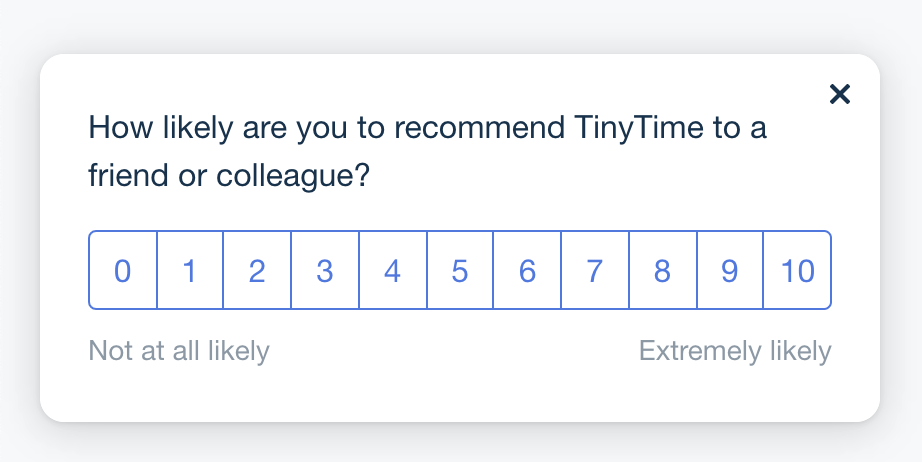
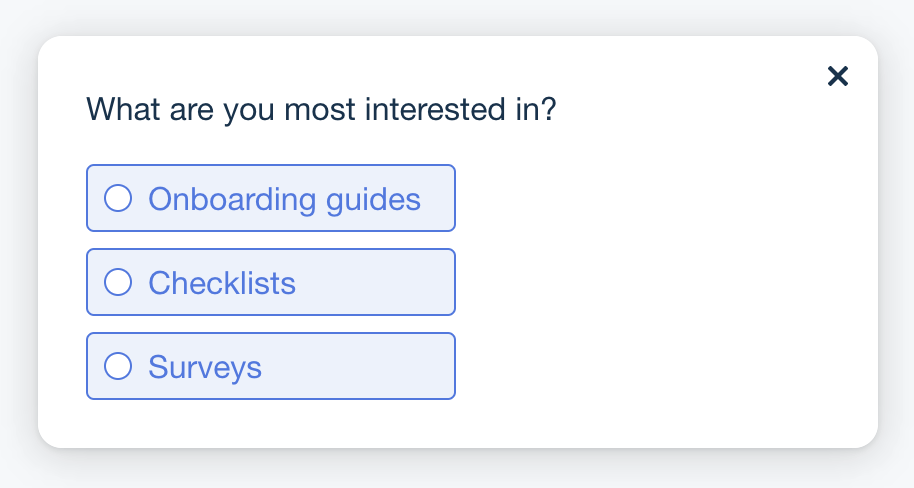
Besides onboarding flows, checklists and launchers, you can now also build contextual microsurveys running directly inside your application. This gives you an easy way to collect input and feedback from your customers. Use surveys to gauge customer satisfaction and inform product development.
Based on our powerful Flow Builder
You can build a survey simply by adding questions to steps in a flow. Since surveys are based on flows, you get all the power of Userflow’s Flow Builder, such as logic-based triggers to jump between steps based on answers, and the ability to embed surveys anywhere in your app at the right time depending on user behavior.
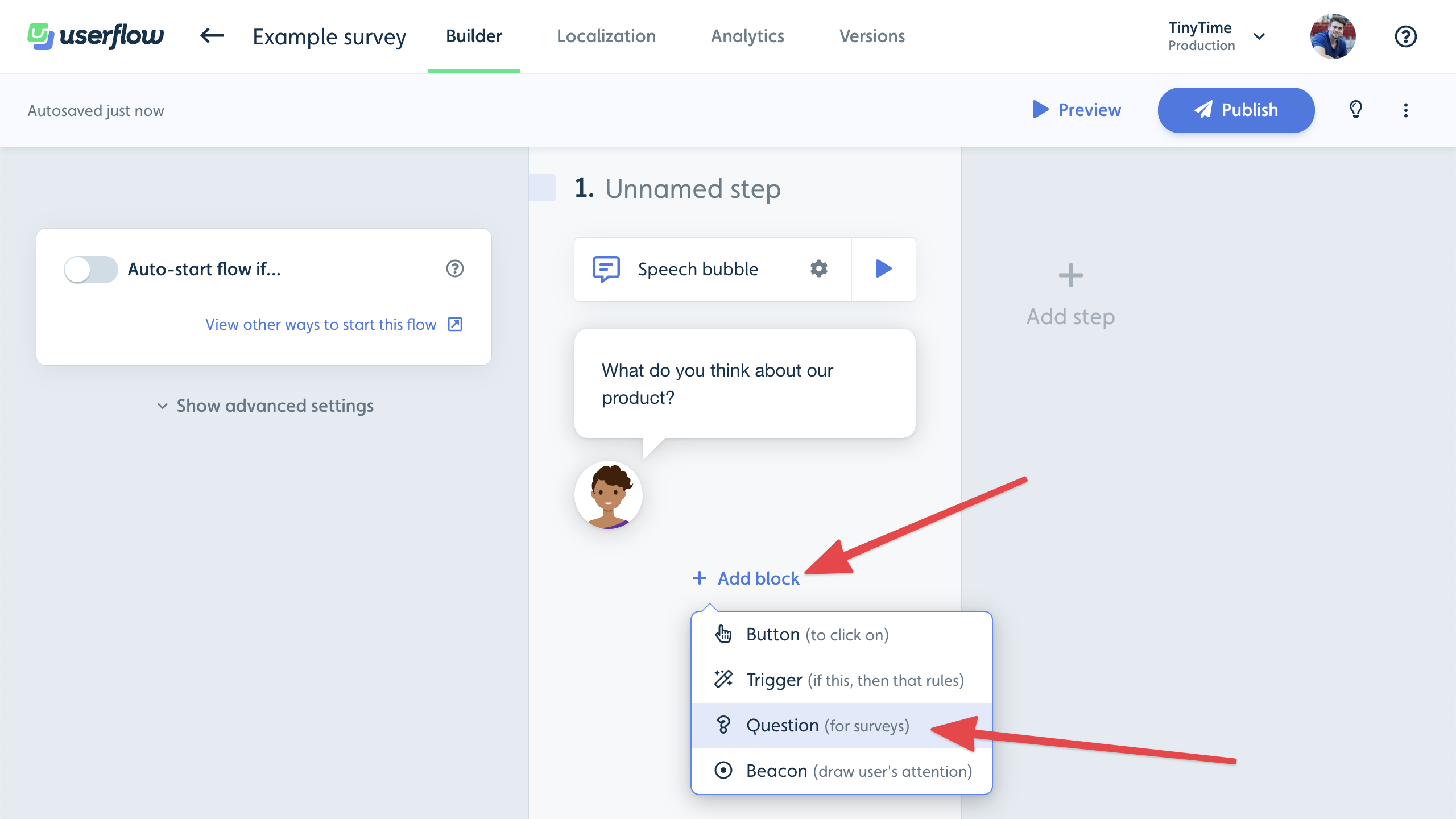
Multiple survey types
We support many different types of surveys, from NPS and CSAT to free-text answers. Here are some examples of what you can build:
- A standard NPS survey (Net Promoter Score), which pops up inside your app for active customers e.g. 30 days after subscribing to your product.
- A CSAT survey (Customer Satisfaction) or a CES survey (Customer Effort Score), which pops up at the right time after the user finishes some task in your app.
- Ask for feedback either about new features you’ve already built, or features you’re considering building.
- Ask new users multiple-choice questions and use their answers to personalize the rest of their onboarding flow. Examples: “What is your role within your company?”, “How experienced are you with X software?” or “What is your primary goal with using our software?”
All the analytics you need
All provided answers are tied to users and can easily be analyzed on our Analytics page, which we have enhanced with survey functionality. See this example of NPS stats, letting you visually track your score over time, as well as dive into individual responses:
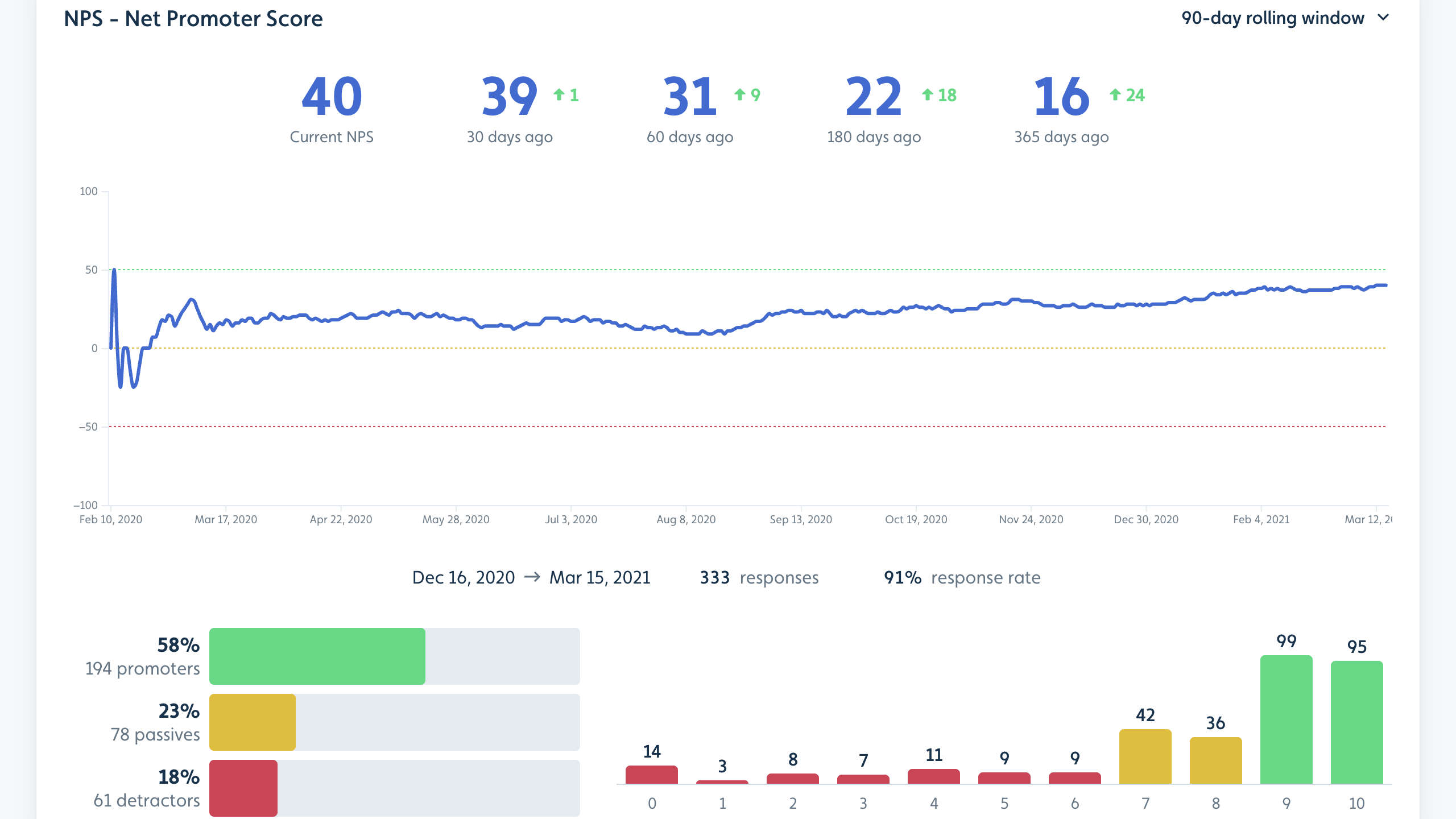
Want to learn more? - Read more in our Surveys/NPS guide
