Userflow now has full Localization support, making it easy to manage content in multiple languages. Build a flow once, and only translate the bits that vary from language to language.
We’ve put a lot of thought into the Localization feature, and believe it’s the best solution on the market. See highlights below.
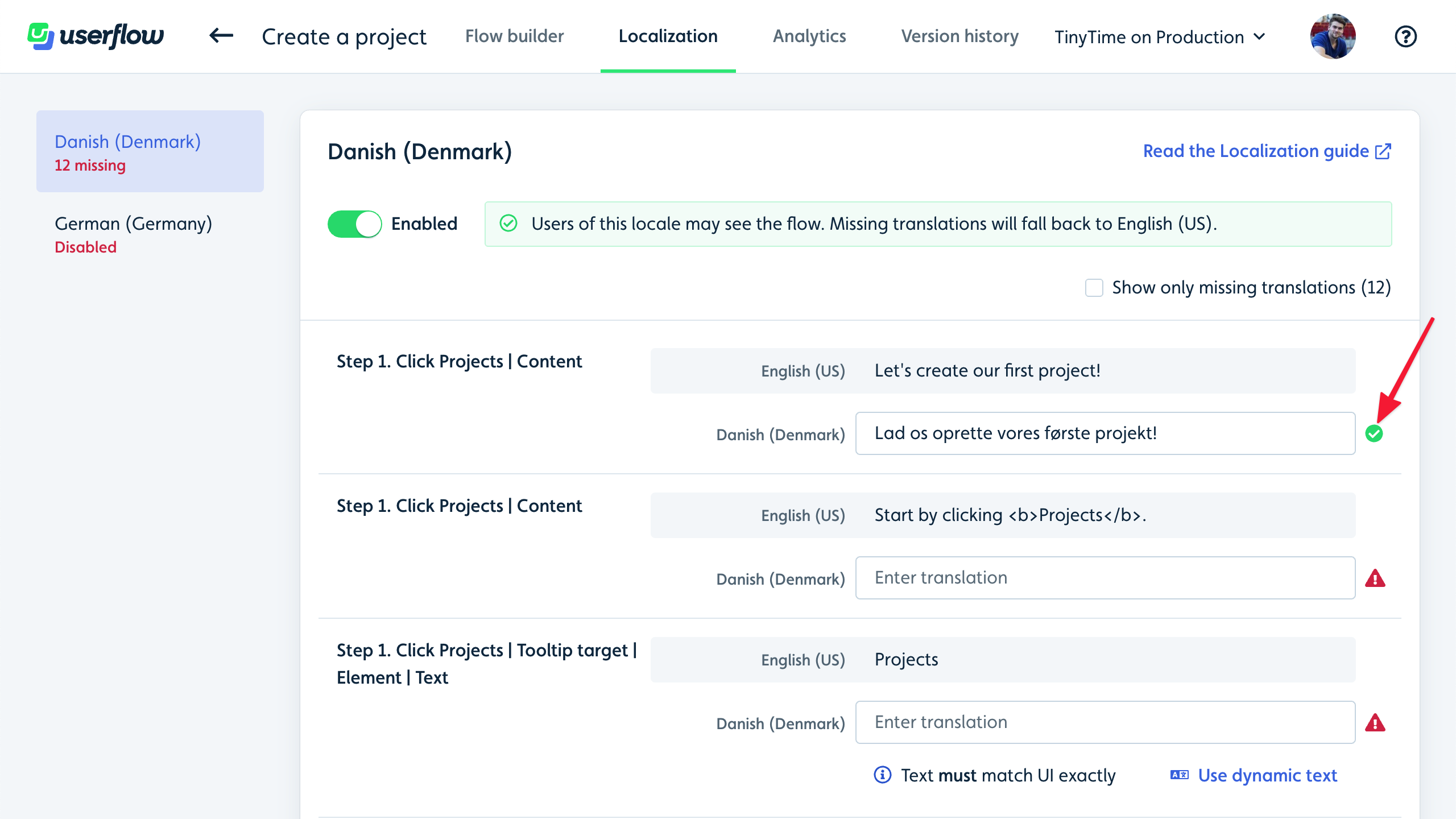
Localization highlights
- You can both translate content directly in Userflow, and export/import using multiple formats (for translators working in external translation platforms).
-
You can change both the original content and the translated content at any point in time. This doesn’t require taking the current version offline. Translations work with our regular version control. Userflow elegantly detects when the original text changes, and informs you of which translations may need an update.
- Other tools suffer problems with locking your original content once you start translation, or require you to take flows offline if you later want to change the translations.
-
You can translate all parts of a flow, including images and videos.
- Other tools limits translation to only the text bits.
- You can enable and publish content for each language, one by one, as soon as their translations are ready.
-
Working with text formatting is smooth. If you have a text such as “Now click Projects to continue” (notice that “Projects” is bold), Userflow will extract a single text to be translated: “Now click <b>Projects</b> to continue”.
- Other tools will break this into 3 separate texts: “Now click”, “Projects” and “to continue”. This can be very challenging for translators to translate, since there’s no context, and can therefore result in poor translations once combined.
Read more in our Localization guide.

